Creating the best training materials for your company is always important. It makes sure that your employees will become equipped with the right information and skills to perform at their best. One way of creating great training materials is by creating corporate training videos. This article will dive deep into what corporate training videos are, why you should make them, what is the usual process of making them, and most importantly, the 10 tips you should follow to improve your corporate training videos.
What are Corporate Training Videos?
Corporate training videos are videos used to educate and instruct employees about policies, procedures, or new products in the company. They also cover general matters like health and safety, career, and skills development.
Because of the many different advantages it offers, corporate training videos should always be a part of any corporate training strategy that your company has.
Table of contents

6 Reasons Why You Should Create Corporate Training Videos
1. Corporate training videos are a cost-effective option.
If you want to invest in classroom training sessions, you are more likely to spend more on the instructors and other travel costs compared to the actual training materials your employees will use.
When you use videos for corporate training, you will not have to worry about any of that. All your employees need to do to begin their training is press play and they can watch these videos anywhere.
In addition to those cost-saving benefits, another reason why videos are cost-effective is that you will only be paying once to create these videos which you can use for a long time.
2. Videos are great at breaking down complex information.
Videos can do a great job of breaking down this complex information into something that is easily understandable. They can cover a variety of topics like specific company policies, software programs, or even specific topics about your industry.
This is especially true when you use animated videos. They are well-equipped to tackle specific complex topics that may be hard to visualise through live action. You have more creativity and freedom to visualise certain elements when you choose to create animated videos.
Along with being easy to break down information, it is also easy to just go back and replay part of the video. This is great if you missed a part or just want to go back and review everything you have learned so far.
3. It is easier to measure the success of your corporate training with videos.
If you hold classroom training sessions or provide employees with development materials and books, you can never be sure they will actually read or digest all the information unless you make them take a test.
However, with videos, it is a lot easier to track and measure how effective your training is because typical video hosting providers like YouTube give you access to important metrics like views and watch times.
This gives you a better idea of how many people are watching your corporate training videos and actually finishing the videos as well.
4. You can make corporate training videos that are interactive.
Another reason you should create corporate training videos is that you can add the element of interactivity to these videos to enhance the learning experience of your employees.
Interactive training videos can not just make learning easier for your employees but also helps you to measure everyone’s success when watching these videos.
These interactive videos allow training to be tailored to whoever is watching because its content will adapt based on how you will interact and answer in the video itself.
This helps companies track who is doing great and who will need more help in their training so that they can fix their mistakes as soon as possible.
5. Corporate training videos can be versatile and cover a variety of topics.
What is great with using videos for corporate training is that you can create a lot of them to cover specific topics or concepts to help your employees.
From onboarding and compliance to demonstrations of what software you will use and even fire safety or performance support, employees can easily learn about all of these if you provide great videos about them.
Having a lot of different video resources available for most of the important topics in your company makes it easier for employees, whether they are new or old, to easily learn about a particular topic.
6. Videos can be easily accessible for everyone.
If you try to use traditional training methods, it can be difficult to create and prepare all of your learning materials for the large number of employees that will need it.
When you create training videos, you will never have to worry about training preparation because your videos will be accessible by everyone in your company and even some consumers who are interested in learning about certain topics as well.
It is also a lot easier for everyone because they can watch these videos anywhere and at any time, even outside office hours if they want to.

How to Make Corporate Training Videos
1. Organise your teams that can prepare the video’s script.
When you have to develop your video’s content and script, you have to gather the experts of specific subject matters you will want to cover in your training videos.
Once you have gathered these experts, it is important to organise all of them and the information that they will provide. You will also need them to go over the content of the training videos to review and approve them.
With the right people, you will be equipped to write the script of your video. It is good to plan for about 150 words per minute in the training video.
Make sure that you use a conversational tone and make sure to explain certain acronyms or terms that may not be familiar to everyone.
Also, keep your script as concise as possible. Training videos should be as short as possible so that employees can easily digest and retain as much information as possible.
2. Decide on who will do the voice overs for the training videos.
Your company can decide to have either internal or external resources to read your script. If the video is a recruitment or company history video, you should consider one of your company leaders to do the voice over.
However, for other topics that you want to cover, you should also take a look at professional voice over artists so that your script can become as lively and as engaging as possible.
It is also a lot easier to find voice over artists nowadays. You can either find freelance artists on your own or you can hire a video production company like fewStones which will also include their own voice over artist as part of their package.
3. Prepare the corporate training video content that you want to make.
There are a lot of different ways to record the corporate training videos that you want to make depending on what specific content you will prepare:
Screen Capture Programs
If you are going for a screencast video, screen capture programs allow you to record your screen and any accompanying narration. These are great for instructors to walk through how to use programs and applications.
Live Action Videos
Choosing to create live action videos for your training requires you to have a video production. You may either do this on your own and buy your own equipment or you can hire a professional video production company like fewStones who can do all the work for you.
Animations
To create animation videos, you have an option of finding affordable and easy websites and programs that aid you in making animations on your own or hire a video production company that can also create animations.
4. Edit your video and include captions.
Once you are done recording or shooting your training video, you can now edit it using a video editing software. The best software programs for editing allow you to create titles, transitions, and sound effects.
If you want to edit on your own, you can take a look at Adobe Premiere, Pinnacle Studios, Vegas, or Final Cut Pro. However, if you work with a video production company, they can do all the editing for you as well.
Another important element to include while editing is captions for the videos. Including captions makes for a better user experience because they can also read the content of the video while watching it.
This makes it easier for them to learn, understand, and eventually remember any important details about the training topic in the video.
5. Host the videos onto a video sharing platform.
With a finalised corporate training video, you can now host it and make it public. First thing you should do is store all of your training video files internally into company training folders.
After that, you can also share these videos onto a video sharing platform like YouTube or Vimeo so that people outside your company can also have a look and learn from all the training videos you have created.

10 Tips to Improve Corporate Training Videos
1. Make sure you have a plan before creating the videos.
Videos are a powerful way of delivering information in an effective way. However, it is not a substitute for poor planning or organisation by your company.
Make sure that you start the whole process by having a clear plan of how you will use all of your training videos to present important information and content.
Creating scripts and crafting storyboards are two effective ways to properly plan out the content and delivery of your training videos.
2. Determine the KPIs of your training videos.
Determining what you want your training videos to achieve early on will help you make educated decisions and create the best corporate training videos for your company.
If one of your KPIs is to train your team how to use a specific software, you will need to create an interactive or explainer video. Creating a text-based video or a talking-head video will not be effective for this topic.
When you decide what you need to achieve, it can help you with making more focused decisions on how your training videos should look.
3. Choose the best video types to use.
Your KPIs and your production budget for your training videos will be the two main factors that will dictate the best type of videos you can create.
You will have a lot of different options to choose from which will be discussed in the next section. However, you should also remember that you don’t need to just stick to one specific type all throughout a training video.
4. Make your learning objectives clear in the video.
Do not leave your viewers guessing about why they are watching a specific training video. This may make them confused or unsure of what information to expect and learn.
Clearly state the learning objectives of the video as soon as possible so that everyone can immediately understand the purpose of the video and prepare themselves accordingly.
5. Present your information in a way that is easy to understand for all types of learners.
Communicating complex information can be difficult to comprehend immediately, especially if this is something that average viewers are not completely familiar with.
Make sure you get to break down your training content into smaller, more digestible chunks because it may be hard for most people to take in a lot of new information all at once.
You can start videos by clearly defining some key terms that will be prominent all throughout the training. Being able to clearly define terms at the beginning of training can improve the quality of your video and eliminate confusion as quickly as possible.
You should also take full advantage of visual representations that can easily explain complex or abstract concepts to viewers. This makes it easier for them to picture them and understand them.
6. Vary your presentation to keep viewers engaged.
Great corporate training videos are able to incorporate various styles of presentation so that viewers are constantly engaged and interested with the content.
Just like other types of content, solely relying on just one presentation method can easily turn off viewers and cause them to immediately lose interest.
The key with these training videos is finding the different ways to communicate with your viewers effectively so that the video does not feel stale or boring.
You can find different ways to present important information and mix them up on the video. Covering the same topic or explaining the same meaning of a term will not feel redundant if you do it in different and creative ways which is important for learning.
7. Incorporate characters to elicit a connection with the viewers.
If you want to appeal to the emotions of your viewers, you should incorporate and use characters that they can easily relate to.
This could be an animated character, a professional actor the viewer can relate to, or even a colleague from the company that a lot of people know.
This can make the training more engaging because they get to watch people that are placed in a similar situation as them which can make it easier for them to picture themselves in those scenarios.
8. Include branded elements into your training video.
Your corporate training videos are a great opportunity to strengthen the relationship between the viewer, whether they are your employee or consumer, and your brand.
Remember to include the necessary brand elements in your videos like your logos, color, or music in a natural way that does not interfere with the content and information in the training video.
You can also choose to shoot your live action training videos in a familiar location like in one of your branches or even your main company office.
9. Keep your training videos short and concise.
To make sure all of the information in each of your corporate training videos are easily understood and remembered, you will have to keep them short and concise for your viewers.
If you want to cover a lot of topics or concepts, it would be better to just create multiple shorter videos instead of creating one longer video.
Shorter videos can help keep viewers engaged for longer and will make it easier for everyone to watch the videos until the very end.
10. Analyse the performance of your training videos.
Analysing how well your training videos perform is an important step in making sure your training strategy can be as great as it can be.
You can use video analytics to track important video statistics like watch times and which part of a video do viewers occasionally drop off.
This helps you track what type of content works best for most people and can help you fix and improve certain parts of training that are not as effective to most viewers.
5 Different Types of Videos You Can Use For Corporate Training
1. Live action videos
Live action videos will have actors on screen who will act out a specific scenario to help viewers picture themselves and better understand what they need to do in a certain interaction or situation.
They can be great options for training viewers how to handle face to face interactions like sales calls, technical support processes, and other forms of social interactions with customers.
Make sure to have a good video production company to help you so that your video’s acting, locations, and editing will be sorted out.
2. Animated videos
Animated videos are usually explainer videos that will use text and graphics to simplify abstract and complex concepts that can not be easily visualised in real life.
They take some technical expertise to create, but there are a lot of animation tools online that can help you create your own animated videos.
There are also a lot of animation studios and video production studios that can create these animated videos for you.
3. Screencasts
Screencasts are recordings of what is happening on your computer screen. This is what you should use for your training videos if you want to teach viewers how to use a specific program or system in their computers.
You can show the basics of the program and then talk about the specific features your employees will use through the screencasts.
4. Microvideos
Microvideos are short videos, normally between ten to fifteen seconds, which demonstrate a single topic, idea, or process.
Some microvideos do not rely on narration because of its short runtime but instead will use visuals or text on the screen.
These videos can be a good option if you have a lot of simple processes to teach that do not take up enough time to warrant creating a longer video for all of them.
5. Interactive videos
Interactive videos allow viewers to interact with the video and make choices that can affect the story or progression of the events in the video.
These videos are a great way to engage and involve your viewers and can also be an effective alternative to quizzes since you can incorporate questions into the interactive video itself.
Hopefully, all this information about corporate training videos and all of these tips can help you create your own videos for your company.
Related articles:
- How to Create an Employee Training Video
- 8 Reasons to Use Videos For Corporate Training Programs
- Why You Should Use Interactive Videos For Corporate Training & Tips to Make Them More Effective
- Top Video Editing Trends for 2021
- How To Create Corporate Videos That Drive Sales
- Video Marketing trends in Singapore 2021: Statistics, Data & Strategy