How To Create Engaging eLearning Videos That Your Employees Will Complete

In many places, training and education is often associated with a formal environment. Whether in a session room or in front of the computer screen, one can witness a conventional approach where learners have no choice but to listen to the teacher or trainer droning on and on about a particular topic or skill. And it’s boring for them, boring for everyone in fact!
This is why the use of recorded video in an online context can be an excellent way to deliver content. The internet is flooded with eLearning videos on everything from cooking meals to technical skills. You can find these videos everywhere. They are also a strong player in corporate training.
In organizations of all sizes and across a wide range of industries, the majority of employees believe that training videos are effective at retaining new information. You become more than a spectator when you watch a video. The action is happening right in front of you, so you have an easier time absorbing the information and retaining it.
With these videos, learning can be paused, rewinded, and reviewed, and is often more engaging than text. Although video is typically used for delivering instruction, that doesn’t mean it’s always effective. We have some tips to make your online training videos more effective and engaging so that your employees can’t resist completing them.
Think about reusability and value for your employees.
Whatever the video, whether it contains motion graphics, beautiful backgrounds, or a cameo from a prominent actor, the most significant factor to consider is its value to your employees both now and in the future.
Here are some questions to consider before filming an eLearning video:
- Is this designed to help them accomplish their learning goals or accomplish a task?
According to Columbia’s School of Continuing Education, videos necessary to complete assignments are the most watched. It’s natural for learners not to engage with videos if they don’t see a need to do so. For employees to get value from your eLearning videos, you should include content that they will need to complete the training course.
- Is it possible to use this video 1, 5, or 10 years from now?
Employees can benefit from using video to explain theories, frameworks, and real-life examples (sharing personal stories) over time and in subsequent courses. An industry’s current state will not render a video valuable as the industry changes. To ensure your content is effective over time, consider hosting live webinars instead of pre-recorded videos if you want to incorporate media that adapt to changing contexts.
Clearly explain the benefits of the eLearning video.
Explaining why your knowledge is useful is a key step in engaging employees in your eLearning video. You should also state the benefit of the video upfront. It will ensure that viewers have a reason to look forward to the experience and know what they will gain from it.
As soon as you announce your benefits in your video or course, your employees will be motivated to finish the eLearning video because they will be assured of a benefit. Show how the video will assist the viewer in improving their job performance. If the video describes a newly developed sales technique your company will use, you could explain how this will boost sales and increase bonuses.

Create a scenario that will capture viewers' attention.
It is possible to inspire viewers and encourage them to invest in eLearning courses through storytelling. To keep your employees engaged, share information through a scenario rather than as a list of monotonous facts.
Using a Freytag pyramid as a storytelling arc would be a good choice. A story should start with a thrilling incident, evolve into a conflict, and end with a resolution. Stories using this model are traditionally found in books, movies, and television, and they hook viewers with something exciting or engaging right away.
Let’s say you are creating an eLearning video on de-escalating situations at work. An example of a scenario that shows how communication techniques can resolve an argument between two people could be included in your video.
Make your eLearning videos as concise as possible.
According to studies, engagement drops sharply after six minutes of video. It is recommended that your eLearning videos are less than six minutes long. The best time is usually between two and three minutes.
When covering a lengthy topic, try to find areas where a break wouldn’t drastically disrupt the flow. Quizzes and interactive segments are great additions to these breaks.
Make sure the platform where you host your courses has a save feature. If this is the case, allow users to step away from sessions and resume them later. Employees should be able to pause video players in your course at the very least. The option to stop the course improves the overall experience for learners who experience interruptions and need mental breaks.
It is possible to break even the biggest lessons down into concise, digestible portions. Making your video short and to the point will keep your viewers engaged.
Make your videos visually appealing by combining visual media.
Utilize multiple types of media in your videos to make them more visually appealing. In addition to making the video look more professional, Adobe effects can also draw the viewer’s attention. Photo backgrounds and props can also be used in animated videos. When experimenting with different types of visual media for your eLearning videos, pay close attention to your employees’ feedback. Your audience’s preferences will change over time, and you’ll be able to replicate those media types.

Engage your audience in inquiry and accountability by asking questions.
Ask provocative questions both during the video and in the discussion that follows. Learning through these methods allows learners to process content more actively and critically rather than passively. To generate engaging discussions and promote a variety of perspectives, open-ended questions are better than closed-ended or recall questions.
By providing them with additional information, you can enhance the knowledge your employees have gained from your eLearning video. You may also test their knowledge after watching a video with an online quiz after they have watched it.
Make use of a reliable LMS feature in your eLearning video.
Is there a way to stop my employees from skipping videos even after all the effort I have put into them? It would be a shame if your employees skipped over your video content after spending a lot of time crafting it.
When an employee resumes their course later, he or she shouldn’t have to start from scratch if they are interrupted during a video. In this case, video tracking is necessary. Among the features of an LMS, it tracks an employee’s progress and bookmarks them for later reference. The learner cannot skip forward in the video, and the video pauses if a new browser window is opened.
Your employees can pick up exactly where they left off when returning to the video later. Alternatively, you can set a minimum percentage that must be watched before they can move on to the next eLearning video.
There are countless advantages to online learning for both employees and the company. Engaging eLearning can help you stay on budget, improve employee retention, and increase your pool of applicants. By following the guidelines laid out in this post, you can ensure that not only will your video be engaging, but also effective in keeping your audience attentive and motivated to complete training.
Related Articles

Corporate Anniversary Video Production in Singapore
Celebrate Your Company’s Journey with Professional Video Storytelling Transform your corporate anniversary into a powerful narrative that inspires stakeholders and strengthens your brand legacy with fewStones, Singapore’s leading video production company. Every corporate anniversary represents more than just another year in business. Furthermore, it’s an opportunity to celebrate achievements, honor your team, and showcase your

Top 10 Video Agencies Singapore 2025 | Best Corporate Video Production
Discover Singapore’s top 10 video agencies for 2025. Expert insights into corporate video production specialists that help elevate your brand through professional storytelling.
Whiteboard Animation: Trends, Benefits, & Tips
With the rise of new animation trends, one might wonder about the current state of whiteboard animation. Is it still relevant? Do companies continue to offer it? And if so, why? This article explores the latest trends, benefits, and tips for creating effective whiteboard animation videos, shedding light on why this classic style remains a

How to Produce a Creative Interview Video
Interview videos can sometimes be a hit or miss. There are times when the natural light is not good, the background is meh, or the overall conversation is boring. It happens. But one thing we can control is the foundation of good video production for a creative interview video: location, lighting, equipment, and more. In

Sports Video Production: Tips, Tools, and Techniques
Sports can be challenging to capture on camera, but what makes the best sports video stand out? In this article, we’re here to uncover the secrets behind top-notch sports video production. We’ll share practical tips, essential tools, and effective techniques to help you excel in capturing the action. Let’s dive in and elevate your sports

The Basics of Lighting for Video Production
Lighting is an essential element of video production, playing a crucial role in shaping the look and feel of a video. Whether it’s setting the mood for a dramatic scene, creating a warm atmosphere for an interview, or highlighting the details of a product demonstration, proper lighting can make all the difference. In this guide,